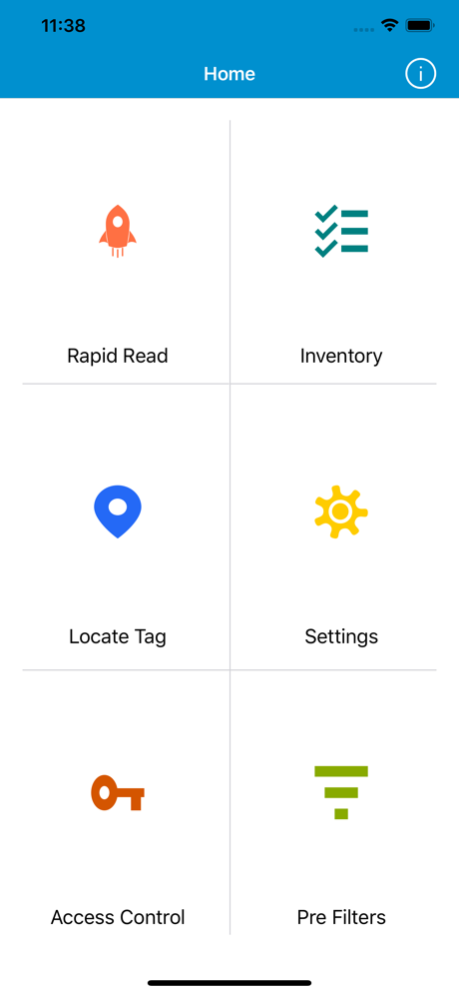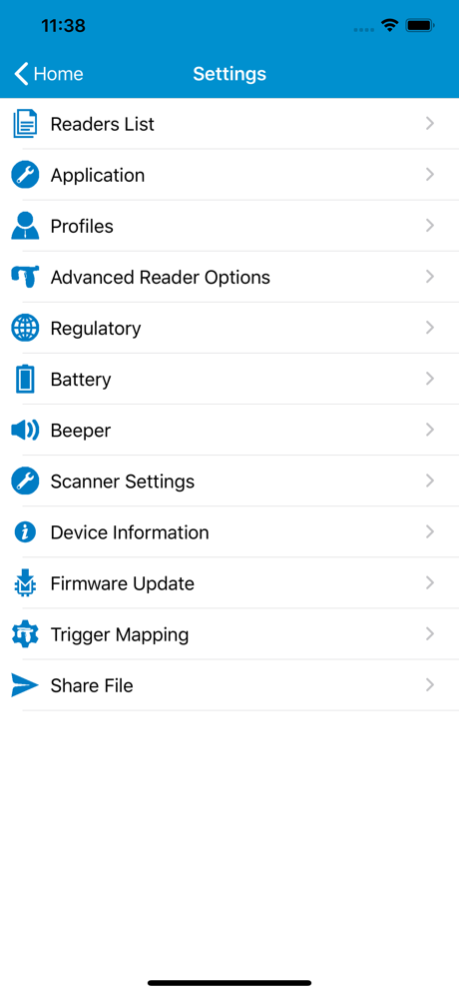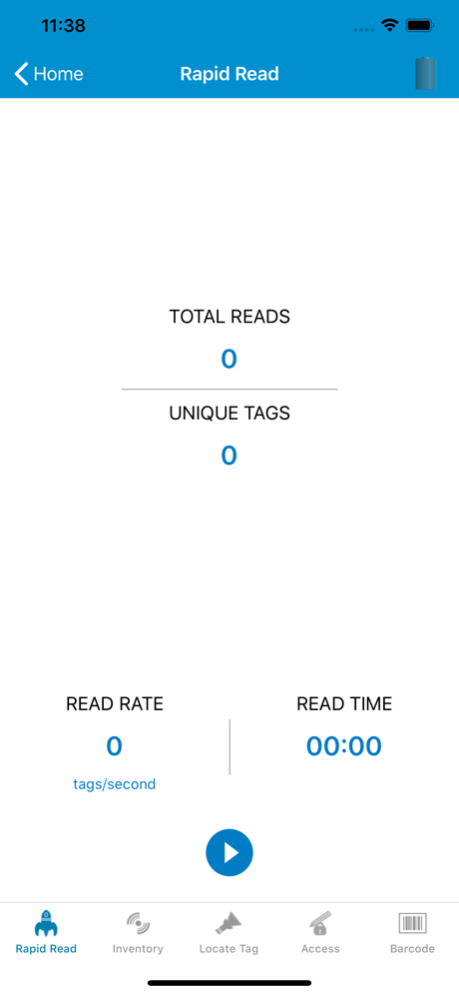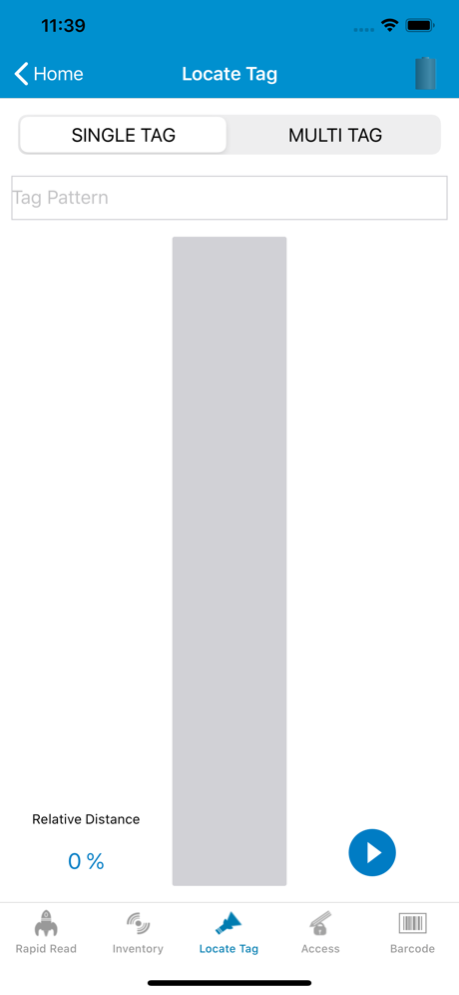123RFID Mobile 1.1.68
Continue to app
Free Version
Publisher Description
The Zebra 123RFID Mobile app, when used with a RFID reader/scanner, provides the functionality listed below after pairing (Bluetooth) with your iOS device:
Functionality:
1. Inventory – A quick snapshot of the scanned RFID tags and the ability to search a tag from the list.
2. Rapid Read – A simple screen to quickly get unique and total tag counts.
3. Locate Tag - Use the Locate Tag feature to find and locate an item by searching for a specific Tag ID. The device will provide feedback that indicates the relative distance to the tagged item.
4. Multi Tag Locate– Use the multi tag locate to locate multiple tags of interest that have been imported from a csv file. The device will show the relative distance of the tagged items.
5. Filter – Select/deselect a tag based on pattern criteria.
6. Access - manipulate standard tag memory locations.
7. Settings – Configure the reader to meet your needs.
a. Canned profile support for varying usage scenario
b. Configure the RFID Antenna power and link profile.
c. Time the Start/Stop Trigger
d. Control the audible beep volume
e. Configure reader to report only unique tags
8. Use the Power Management settings to optimize battery usage
9. Battery level notifications.
10. TAG list match mode support – import tag data using csv file named ‘taglist.csv’
11. Export RFID data to a PC
12. Ability to pair RFD40 & RFD90 devices over BT using the NFC tag on the device
13. Support in the application to Scan and Pair.
14. Support to read Barcode and display on the screen
15. Ability to configure the Scanner.
16. Reader list to choose from to connect to a specific Reader.
17. Firmware update feature supported for RFD40 & RFD90.
18. Support importing offline configuration package consisting of config and firmware for RFD40 & RFD90
Nov 22, 2023
Version 1.1.68
1.General BUG fixes and stability.
Note: With the combination of link profile M4 240K with invalid tari values there may be an abnormal behaviour. Recommend to use the right combination
About 123RFID Mobile
123RFID Mobile is a free app for iOS published in the Office Suites & Tools list of apps, part of Business.
The company that develops 123RFID Mobile is Zebra Technologies Corporation. The latest version released by its developer is 1.1.68.
To install 123RFID Mobile on your iOS device, just click the green Continue To App button above to start the installation process. The app is listed on our website since 2023-11-22 and was downloaded 2 times. We have already checked if the download link is safe, however for your own protection we recommend that you scan the downloaded app with your antivirus. Your antivirus may detect the 123RFID Mobile as malware if the download link is broken.
How to install 123RFID Mobile on your iOS device:
- Click on the Continue To App button on our website. This will redirect you to the App Store.
- Once the 123RFID Mobile is shown in the iTunes listing of your iOS device, you can start its download and installation. Tap on the GET button to the right of the app to start downloading it.
- If you are not logged-in the iOS appstore app, you'll be prompted for your your Apple ID and/or password.
- After 123RFID Mobile is downloaded, you'll see an INSTALL button to the right. Tap on it to start the actual installation of the iOS app.
- Once installation is finished you can tap on the OPEN button to start it. Its icon will also be added to your device home screen.